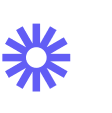Content Types
This website uses cookies to improve the user experience. By using our website you consent to all cookies in accordance with our cookie policies included in our privacy policy.
-
-
-
![Presentations]() Presentations Keep your audience engaged.
Presentations Keep your audience engaged. -
![Documents]() Documents Formalize your branding.
Documents Formalize your branding. -
![Videos]() Videos Add movement to your brand.
Videos Add movement to your brand. -
![Infographics]() Infographics Share information visually.
Infographics Share information visually. -
![Whiteboards]() Whiteboards Brainstorming, plan, and design.
Whiteboards Brainstorming, plan, and design. -
![Charts and Graphs]() Charts and Graphs Bring life to your data.
Charts and Graphs Bring life to your data. -
![Social Media Graphics]() Social Media Graphics Create scroll-stopping content.
Social Media Graphics Create scroll-stopping content. -
![Forms & Surveys]() Forms & Surveys Visual forms that convert.
Forms & Surveys Visual forms that convert. -
![Mockups]() Mockups Create high-quality mockups in seconds.
Mockups Create high-quality mockups in seconds. -
![Printables]() Printables Create content for printing.
Printables Create content for printing.
-
-
-
-
-
![Presentations]() Presentations 1000+ layouts and themes.
Presentations 1000+ layouts and themes. -
![Chart & Maps]() Chart & Maps Get data visualization ideas.
Chart & Maps Get data visualization ideas. -
![Social Media Graphics]() Social Media Graphics Browse templates for every platform.
Social Media Graphics Browse templates for every platform. -
![Infographics]() Infographics Find the right format for your information.
Infographics Find the right format for your information. -
![Documents]() Documents Templates for every business document.
Documents Templates for every business document. -
![Videos & GIFs]() Videos & GIFs Find the perfect preanimated template.
Videos & GIFs Find the perfect preanimated template. -
![Branded Templates]() Branded Templates Get a bundle of templates that match your brand.
Branded Templates Get a bundle of templates that match your brand. -
![Forms & Surveys]() Forms & Surveys Forms for engagement and conversions.
Forms & Surveys Forms for engagement and conversions.
- Examples
- Pricing
- Request a Demo